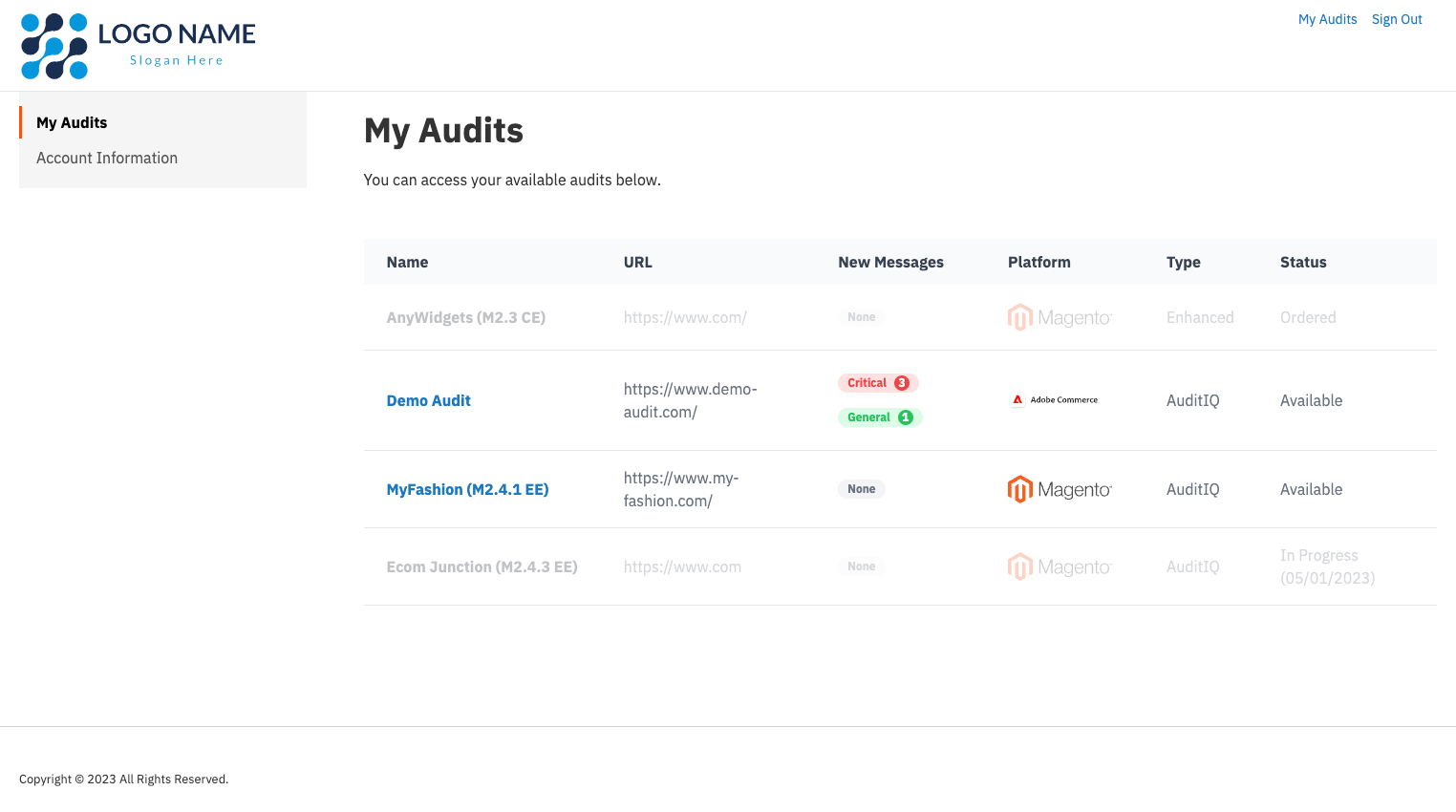My Audits dashboard
When you log into the portal, you will arrive on the "My Audits" page.
You will see a list of the audits that your user account has the permission to access.
For each listed audit, you can see the following:
- Audit name.
- Main website UR.
- The number of unread messages and their severity.
- The platform of the website.
- The audit type, which will typically be "AuditIQ" unless you have ordered a deep audit.
- The status of the audit, which will typically be "Available".
Click on the audit's name to open the audit itself.
Each audit is updated multiple times per day. Depending upon your configuration, some data gets updated every few minutes, other data every hour, and some every day and every week. It is a constantly changing "living" document of the website's current state.