Hosting Environment
Introduction
We collect information about the servers that the website is hosted on from both the Audit Agent and Audit Crawler. This can also include non-web services, e.g. Elasticsearch, RabbitMQ, MySQL, etc.
Data collected
CPU load
We track the CPU load for each server every five minutes. This is displayed in a graph, for example...
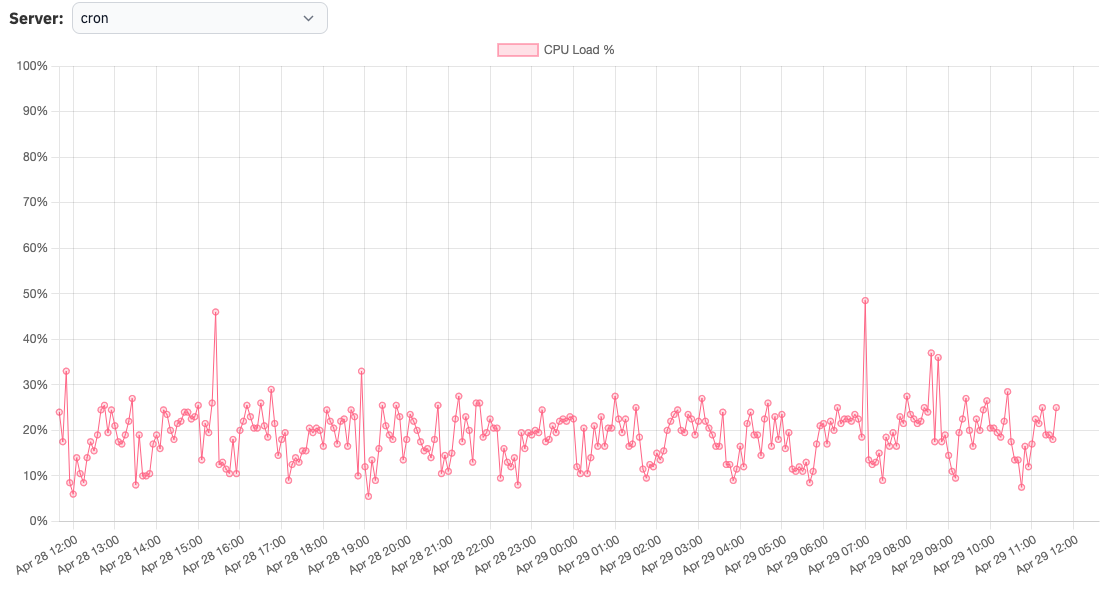
The "Server" drop-down enables you to view the load for each of the servers that you are tracking.
You will receive a real-time notification if we detect that the load has increased to a point where the server might begin to slow down, then you will receive a real-time notification as a portal message, email and Slack (if configured).
Disk space
We monitor the available disk space of all available drives every five minutes. If any drive starts to become full, then you will receive a real-time notification as a portal message, email and Slack (if configured).
SSL/TLS security
We track the validity and configuration of your installed SSL/TLS certificates. This is tracked daily.
Email deliverability
We check that the email addresses used for customer transactional emails are correctly configured (e.g. DMARC, SPF) and do not appear on spam blacklists. This is tracked daily.
Cloudflare
If the website uses Cloudflare, we will ensure that DNS is configured properly and that origin servers are not directly accessible. This is tracked daily.
PCI-DSS
We check various configurations to help the website become PCI-DSS compliant. This is tracked daily.
PHP versions
We proactively alert you to situations where PHP becomes "end of life". In addition, we ensure that the same version of PHP is installed on all of the servers. This is tracked daily.
How do I track every server?
For your servers where Magento is installed, the Audit Agent is configured to collect data every 5 minutes as part of its standard configuration. For servers where Magento is NOT installed (e.g. RabbitMQ, ElasticSearch, Redis, MySQL, etc), then you can still install the Audit Agent with the --infra-only setting enabled, which limits the data collection to just the infrastructure elements like CPU load and Disk space.