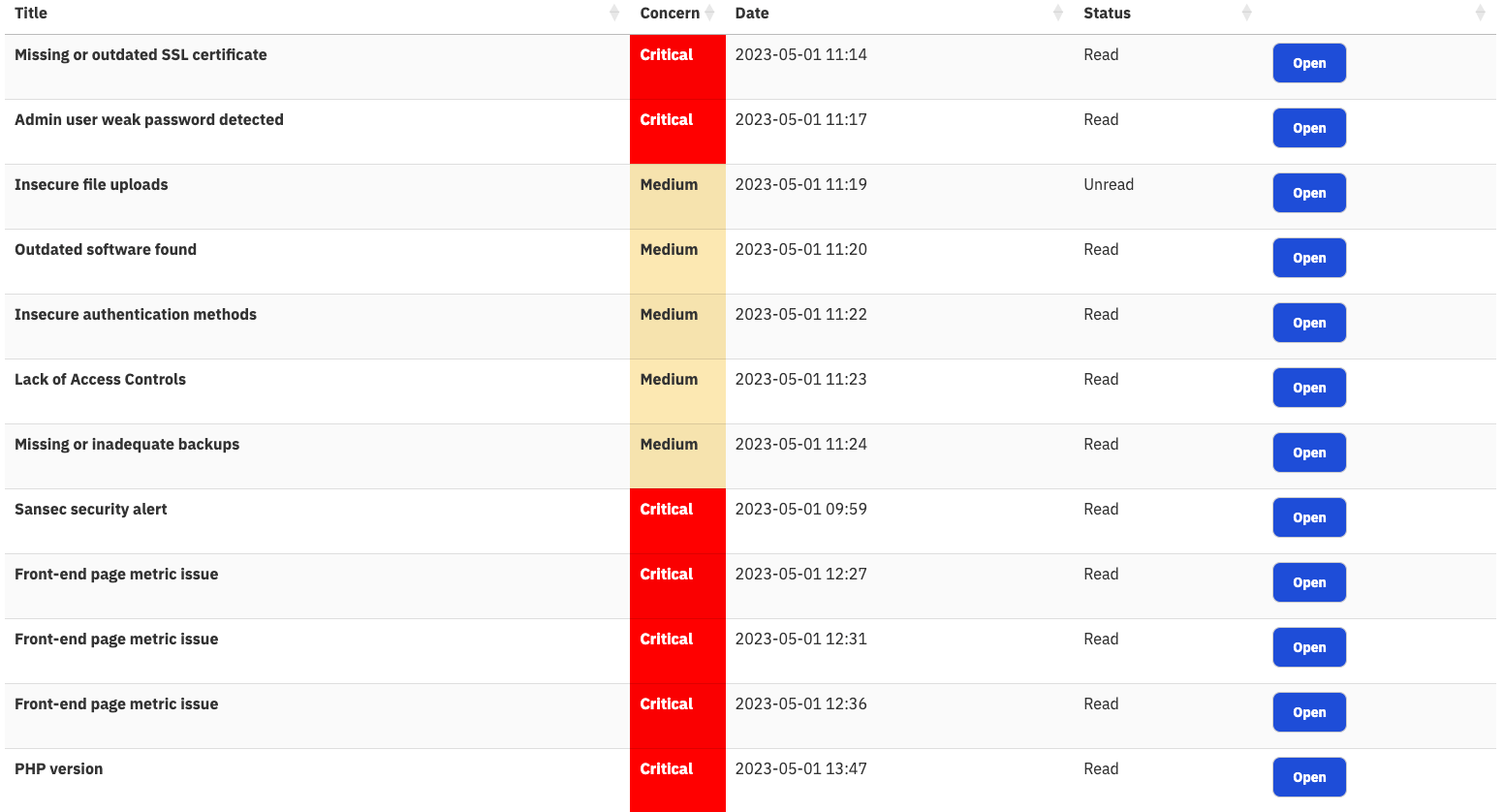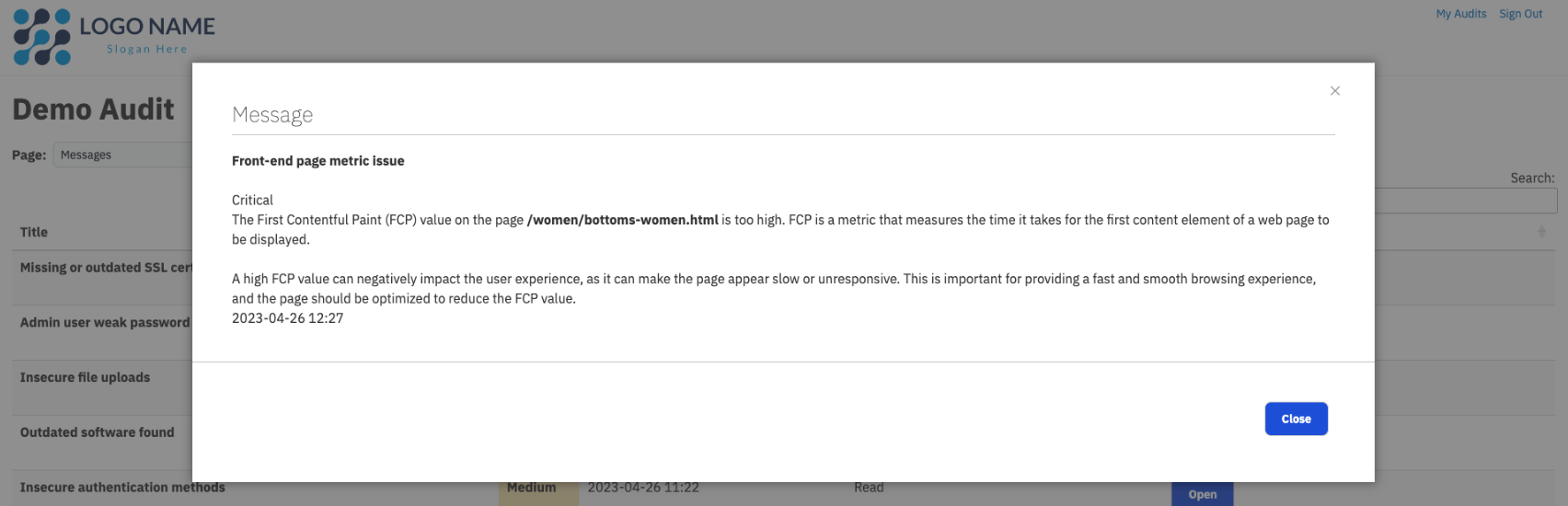Messages
Introduction
Because each audit is updated multiple times every day, things sometimes change. AuditIQ detects these changes and associates a "Concern" to each change that it detects.
Each message is listed in the portal. Each is date-stamped so that you know when the issue was discovered. The "Open" button enables you to see the detail of the message itself, for example...
Slack integration
You can get message notifications into your Slack platform once it is configured.
Concern levels
There are four levels of "concern" that can be described as follows:
| Concern | Meaning |
|---|---|
| None | It is a normal situation, and nothing needs to be done. |
| Minor | This is something to be aware of. It might not have an impact on this particular website. It is something to check now and then monitor over time. |
| Medium | This is something that is probably having some impact and so should be investigated as soon as possible. |
| Critical | There is very likely to be some serious impact due to what has been discovered, so needs your immediate attention. |
AuditIQ undertakes hundreds of different checks on the data it collects from the website. Importantly, when we determine that any given check has worsened, we generate a message. This is determined by the concern moving from None → Minor → Medium → Critical, and, of course, the concern can jump straight from None → Critical, for example.
Message notifications
Each message that we generate results in the following:
- A new row appears on the Messages page.
- If you have notification emails configured for the audit, we send an email to each recipient.
- If you have Slack integration configured for the audit, then we trigger an alert into the relevant Slack channel.
For messages where the new concern is Minor or Medium, we deliver pending message notifications once per day. For messages where the new concern is Critical (or for certain other messages that we determine to be "time sensitive"), we deliver the message notifications immediately - thus giving you almost instant alerts about situations that you might need to deal with.
Email notifications
Email notifications of new messages are sent to the default email address associated with the audit. If you wish to additionally email other users, please create a support ticket.
Slack integration
Messages can optionally be sent as Slack notifications to the channel of your choice. If you would like to set this up, please create a support ticket.