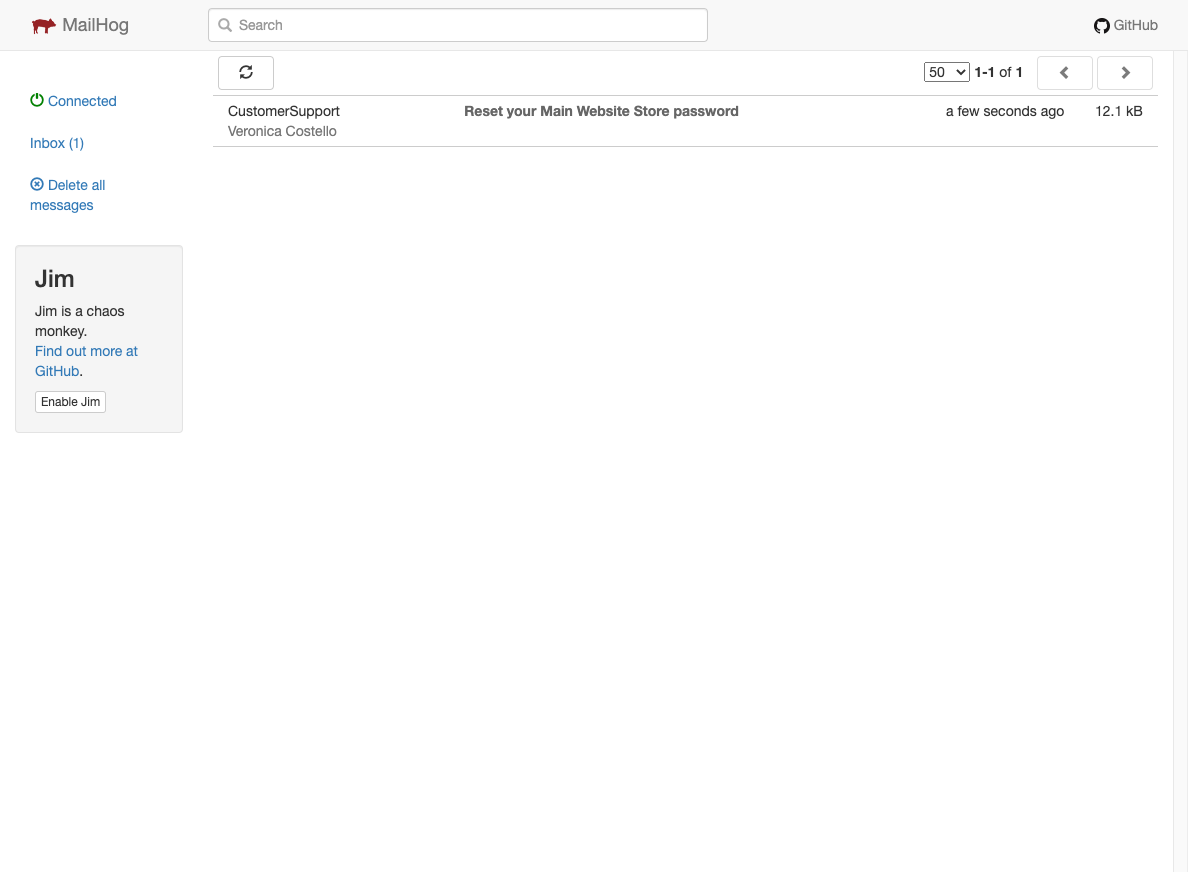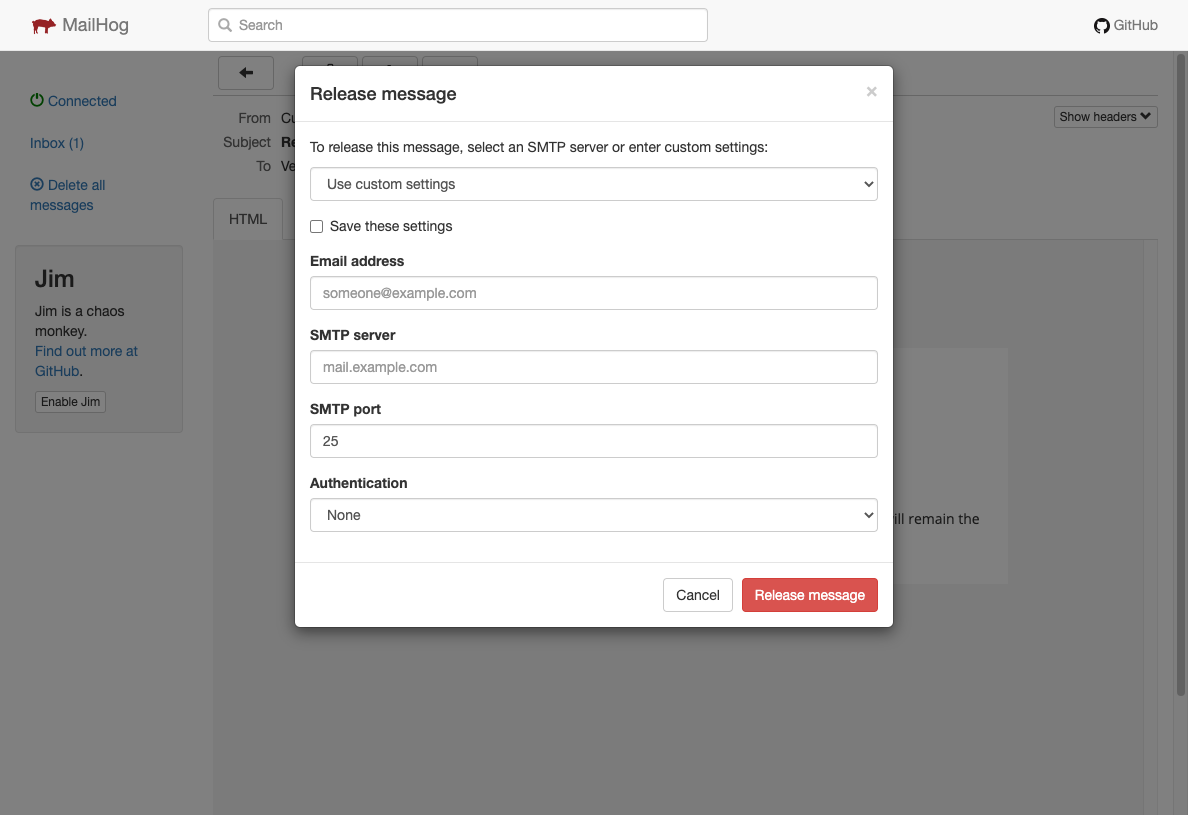Mailhog
Mailhog provides a convenient and safe way of capturing outgoing emails from your environment. More details about its functionality can be found here.
Each environment contains its own Mailhog instance by default. All outbound SMTP will be captured by Mailhog unless the application is configured in a way where emails are routed via a different MTA. For example, if your application has an integration to Amazon SES, Sendgrid, etc then emails will still get routed via such third-party platforms.
Accessing Mailhog
Mailhog provides a web interface where the emails can be seen.
You can find out the URL for an environment by executing:
cd ~/projects/project-name
dx describe
Releasing emails to their recipient(s)
Mailhog supports releasing individual messages out via SMTP to their original recipient(s), if required. This can be done as follows: